HideBehaviour
Attribute to hide in add behaviour menu.
Script Reference : HideBehaviour
Example
Script
Create a script named TestHideBehaviour and write the following code.
|
|
Operation check
Click “Add Behaviour” in the state and check that it is hidden in the behavior added menu window.
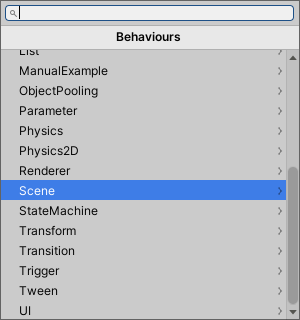
If not specified, there should be only one TestHideBehaviour in the Scripts group, but since the TestHideBehaviour is hidden, the Scripts group is no longer displayed.