Open ArborEditor window
Open Window directly
- Select “Window > Arbor > Arbor Editor” from the menu
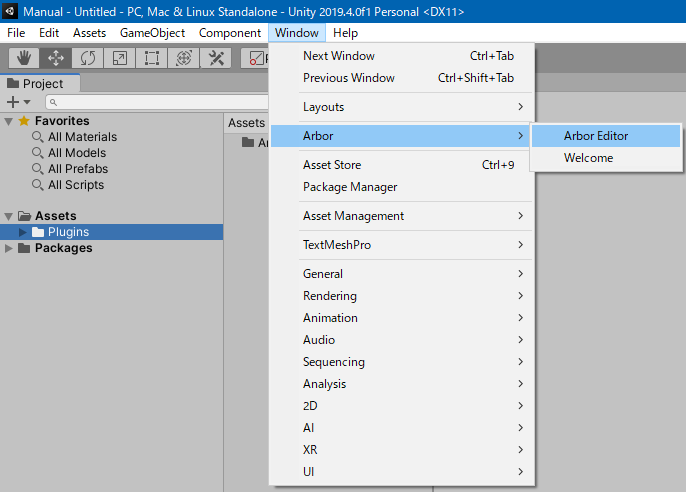
Open from graph
- Select GameObject with graph.
- Click the “Open Editor” button in the Inspector window.
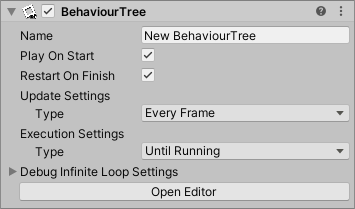
See below for how to create each graph.
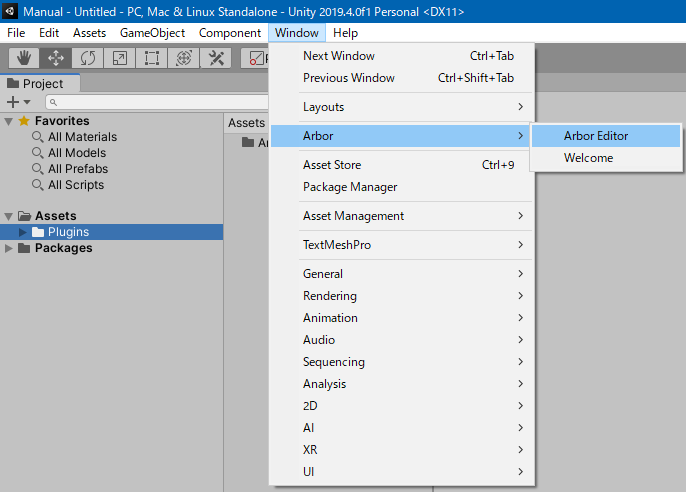
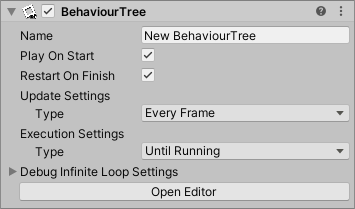
See below for how to create each graph.